Wahaha wrote
Reply to comment by Rambler in GIMP - Development release GIMP 2.99.4 is out by Rambler
Since Gimp 2.8 the software refuses to let you open a jpg and save it as jpg. You have to use export instead and jump through some hoops. If you try to save, Gimp tells you no can do. In a really condescending way, too. Pissed me off so much the first time, I immediately rolled it back. Since then I've tried a few more times, but this weird workflow of opening jpgs and having to export them doesn't work for me.
It's an image editor as far as I'm concerned. It's supposed to edit images. Not create elaborate projects worth saving. I open, I edit, I save (to jpg) and I'm done. The stupid export thing will also sometimes keep a useless xfc file. Really aggravating. Like you're not supposed to use the thing as an image editor. Devs have also been extremely conceited when it was pointed out to them how stupid this change was and basically told everyone raising concerns they should use something else. Therefore, this project is pretty much dead to me.
smooth_jazz wrote
I can import and export jpg files just fine on gimp 2.10.
If you're talking about not being able to "Save" or "Save As" a jpg, all you have to do is select "Export" or "Export As" (Ctrl+E and Ctrl+Shift+E) from the same menu or just replace the Ctrl+S for the same.
Wahaha wrote
That's what I'm talking about. I'm not exclusively using shortcuts so that approach didn't solve the problem.
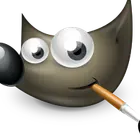 GIMP - Development release GIMP 2.99.4 is out
GIMP - Development release GIMP 2.99.4 is out
Viewing a single comment thread. View all comments