Posted by kicksecure in Privacy
Use Kicksecure OS, Use Live Mode.
Kicksecure OS: Debian-based OS with enhanced security
Live Mode: Initializes on shutdown
RAM-Wipe: The contents of RAM are deleted when the computer is shut down.
Read-Only Mode: Write-protected mode
Kill Switch: Disconnects the Internet when the VPN is turned off.
Mullvad VPN & Mullvad Browser: VPN and browser for privacy
If you use VirtualBox, you must detach the virtual disk first when setting the virtual disk image mode, and then set it to Immutable mode or Normal mode.
This is for people who say "I like the anti-forensics of Tails OS, but I hate the slow speed of the Tor network."
Reference
https://www.kicksecure.com/wiki/About
https://www.kicksecure.com/wiki/ISO
https://www.kicksecure.com/wiki/VirtualBox
https://www.kicksecure.com/wiki/KVM
https://www.kicksecure.com/wiki/Live_Mode
https://www.kicksecure.com/wiki/Ram-wipe
https://www.kicksecure.com/wiki/Read-only
https://www.virtualbox.org/manual/topics/storage.html
https://www.privacyguides.org/en/vpn/
https://www.privacyguides.org/en/desktop-browsers/
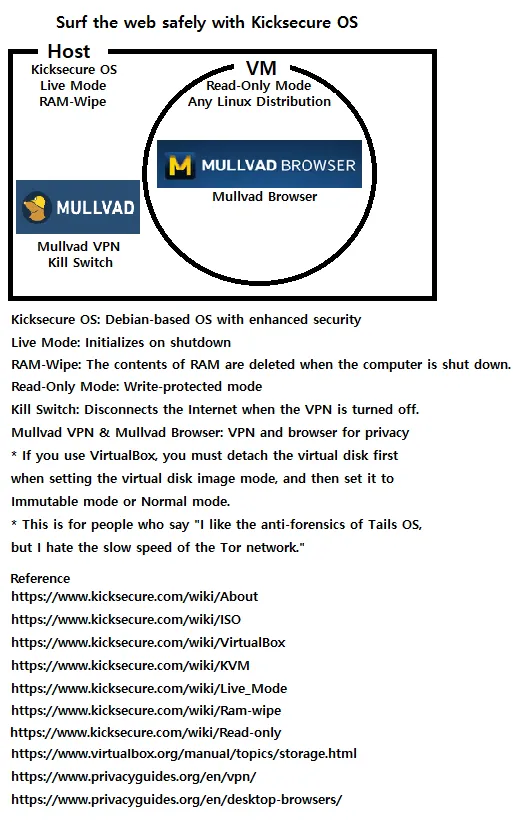
bengalthe3rd wrote
I use linux mint 22